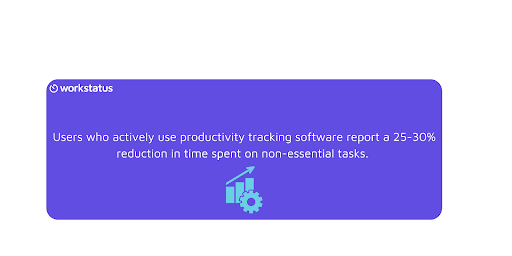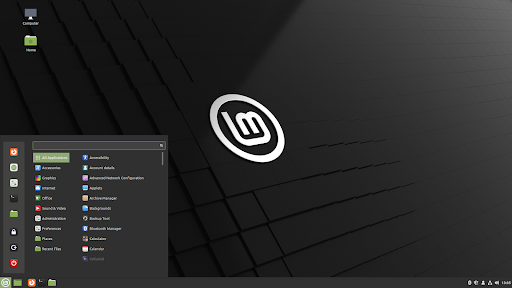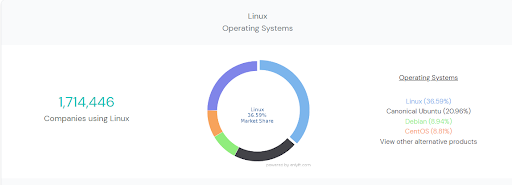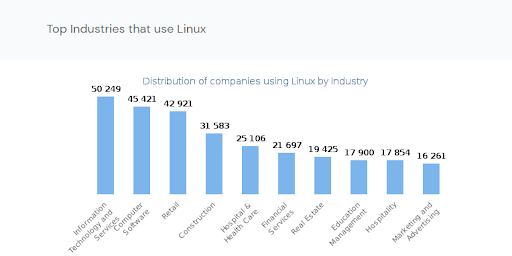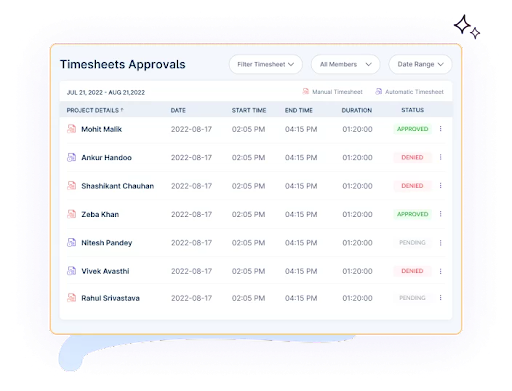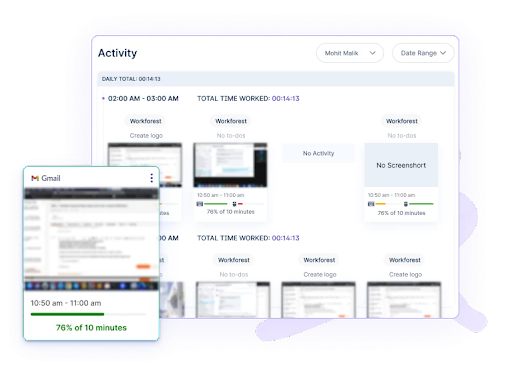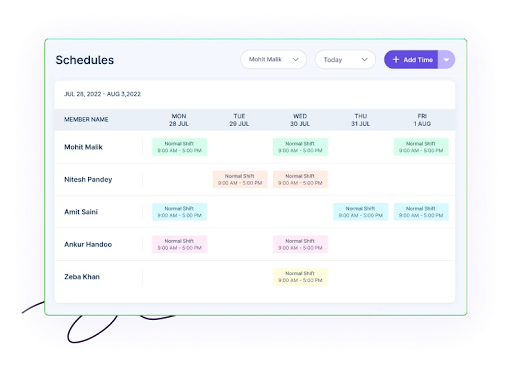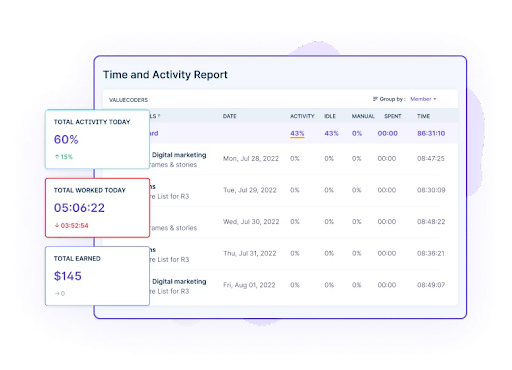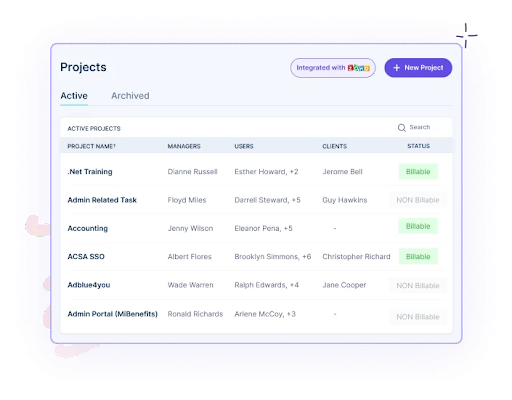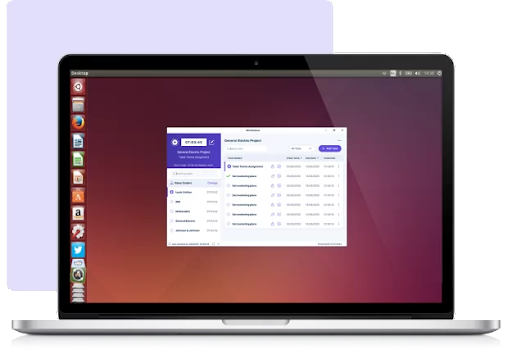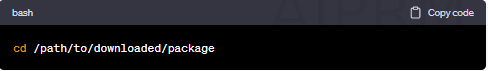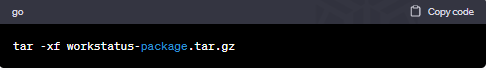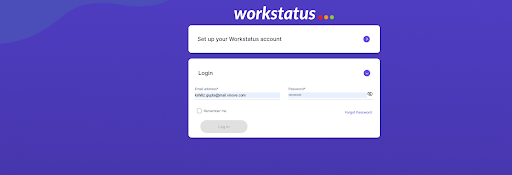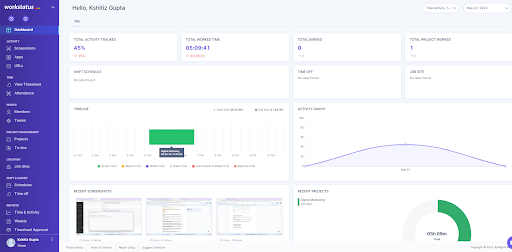We know time is essential, and productivity is the key to success.
So, finding the perfect tool to enhance your work efficiency becomes paramount.
That’s where Workstatus comes into the picture. It empowers individuals and teams to achieve peak performance.
Whether you’re a freelancer, a remote team member, or an organization leveraging Linux, this blog will provide practical tips and valuable insights to help you make the most of Workstatus on the Linux platform.
Buckle up!
As this journey is about to revolutionize the way you work!
Let’s dive in-
Understanding Linux
Linus Torvalds created Linux in 1991 based on the Unix operating system. It is an open-source operating system built on the Linux kernel.
Source: Linux Mint
Here are its key features:
- It offers exceptional stability, security, and performance for work-related tasks.
- Linux provides various software options for productivity, development, and creativity.
- It is compatible with various hardware architectures and can run on both desktops and servers.
- Linux’s command-line interface enables automation, scripting, and efficient system administration.
- The Linux community is vibrant and supportive, providing resources and assistance for users.
Advantages of using Linux for work-related tasks
Here are some advantages of using Linux for work:
- Exceptional stability and security
- Wide range of software options for productivity, development, and creativity
- Cost-effective with access to free and open-source software
- Compatibility with various hardware architectures
- Versatility to run on desktops and servers
- Powerful command-line interface for automation and system administration
- A collaborative community for support and knowledge sharing
Linux combines stability, versatility, and a collaborative ecosystem to support professionals in achieving their work goals.
Linux has become popular among organizations, individuals, and organizations worldwide.
It is the leading operating system on mainframe computers, servers, and virtually all the fastest supercomputers.
Without Linux, it would not be possible for us to know about:
- Android
- Routers
- Smartwatches
- Video game consoles
Also, a recent study has shown that nearly 1,714,446 companies use Linux, with popular distributions:
Popular Distributions:
- Ubuntu
- Debian
- Fedora
- Red Hat Enterprise Linux
- SUSE Linux Enterprise Server
Source: Enlyft
And if we look at the industries that use Linux, here is the break up for you:
- Information Technology and Services (6%)
- Computer Software (5%)
- Retail (5%)
Source: Enlyft
These are the largest segments of Linux customers by industry.
Almost every industry depends on Linux for its operations.
However, there are very few ways to monitor the productivity of Linux users.
Are you looking to boost the productivity of your Linux workforce?
Read the next section to put an end to your search.
Productivity Management Tool For Linux- Workstatus
Workstatus is an advanced productivity management tool specifically designed for Linux users across the following industries:
- Accounting
- Architects & Engineer
- Consultant
- Design
- Healthcare
- Landscaping
- Real Estate
- Agency
- Attorney
- Construction
- eCommerce
- Janitorial
- Manufacturing
- Software Development
With its comprehensive features and user-friendly interface, you can empower your teams to optimize their work efficiency and achieve peak productivity.
You can run the Workstatus app on the following Linux versions:
- Ubuntu 22.04 LTS – Jammy Jellyfish
- Ubuntu 20.04 LTS – Focal Fossa
- Ubuntu 18.04 LTS – Bionic Beaver
Let’s explore the key highlights and functionalities of Workstatus as a productivity management tool for Linux.
- Time Tracking
Workstatus enables accurate time tracking to monitor the time spent on
- Tasks
- Projects
- Activities
It provides detailed insights into work hours, breaks, and overall time distribution, facilitating better time management.
What to look for:
- Online Timesheets
- Manual Time Edits
- Automatic clock-in and clock out
- Activity Monitoring
Linux users can track their computer activities and identify time spent on different applications and websites.
It helps analyze productivity patterns, identify distractions, and make informed decisions for improved focus.
What to look for:
- App & Website Monitoring
- Active Screenshots
- Idle time out
- Automated Scheduling
Workstatus for Linux offers automated scheduling to streamline and simplify the task of managing and organizing work schedules.
It brings efficiency and convenience to the process, allowing users to optimize their time allocation and ensure a smooth workflow.
What to look for:
- Smart Schedule Generation
- Real-time Schedule Updates
- Notifications and Reminders
- Productivity Metrics and Analytics
Workstatus generates comprehensive reports and analytics on individual and team productivity.
Linux users can gain valuable insights into work patterns, efficiency levels and identify areas for improvement.
You can easily download and share the following reports via Workstatus:
- Time & Activity
- Weekly
- Timesheet Approval
- Projects & Todo
- Attendance
You can also export the reports in various formats like:
- Excel
- CSV
- PDF, etc.
What to look for:
- Manual Edits with Notes
- Time-off Management
- Accurate Analysis
- Integrations and Compatibility
Workstatus seamlessly integrates with popular project management tools, such as Zoho, Trello, etc., to streamline daily operations.
It ensures compatibility with the Linux operating system, providing a smooth and optimized user experience.
What to look for:
- Seamless Data Flow
- Customization and Scalability
- Enhanced Efficiency
- Privacy and Data Security
Workstatus prioritizes data privacy and security, ensuring the protection of sensitive information and adherence to privacy regulations.
- Customization and Flexibility
Workstatus offers customization options, enabling companies to tailor the tool to their specific preferences and needs.
Users can personalize settings, configure notifications, and adapt the tool to their unique work environment.
Installing Workstatus on Linux
Installing Workstatus on Linux is a straightforward process.
Follow these step-by-step instructions to install Workstatus on your Linux system:
Step 1: Visit the official website of Workstatus.
Step 2: Sign up for an account
- Click on the “Sign In” button to create a Workstatus account.
- Provide the required information, such as your name, email address, and password.
- Follow the on-screen instructions to complete the sign-up process.
Step 3: Download the Workstatus Linux package
- Once you have created an account, log in to the Workstatus website.
- Visit “Workstatus for Linux.”
- Select the appropriate version of the Workstatus package for your Linux distribution.
Step 4: Open the Terminal
- Launch the Terminal on your Linux system. You can typically find it in the Applications or System Tools menu.
Step 5: Navigate to the downloaded package location
- Use the “cd” command to navigate to the directory where you downloaded the Workstatus package. For example:
Step 6: Extract the Workstatus package
- Use the appropriate command to extract the contents of the Workstatus package.
- The command will vary based on the package format (e.g., tar, zip). For example:
Step 7: Run the Workstatus installer
- Navigate to the extracted package directory.
- Look for an executable file or a shell script to install Workstatus.
- Execute the installer file using the appropriate command. For example:
Step 8: Follow the installation prompts
- Read and accept any license agreements or terms of use.
- Choose the installation directory or accept the default location.
Step 9: Complete the installation
- Once the installation is complete, the Workstatus application should be installed on your Linux system.
Step 10: Log in to Workstatus
- Enter your Workstatus account credentials (email address and password) to log in to the application.
Step 11: Launch Workstatus
- You can typically find the Workstatus application in your Applications or System Tools menu.
- Click on the Workstatus icon to launch the application.
Congratulations! You have successfully installed Workstatus on your Linux system.
Best Practices for Using Workstatus on Linux
To make the most out of Workstatus on your Linux system, consider implementing the following best practices:
- Regularly Update Workstatus
Keep your Workstatus application up to date by installing the latest updates and patches.
It ensures you access the latest features, bug fixes, and security enhancements.
- Customize Workstatus Settings
Take advantage of Workstatus’ customization options to tailor the application to your needs.
Configure notifications, set work preferences and personalize the interface to optimize your workflow.
- Review Reports and Analytics
Regularly review the productivity reports and analytics generated by Workstatus.
Gain valuable insights into your teams’:
- Work patterns
- Productivity levels
- Areas for improvement
Use this data to optimize your productivity and make informed decisions.
- Provide Feedback and Seek Support
Actively engage with the Workstatus community by providing feedback, sharing suggestions, and reporting any issues.
Seek support from the Workstatus team or community if you encounter any challenges or require assistance.
Take control of your work tasks and boost your performance on Linux using Workstatus.